Ajira Portal Log in or Sign Up, Here scholars.co.tz you will find Ajira Portal How to apply for a job, Ajira Portal Creating an Account, Ajira Portal Log In, ajira portal Applicant Registration, ajira portal Login Page, ajira portal Available Job Vacancies, ajira portal Feedback Form
WHAT IS AJIRA PORTAL?
Ajira Portal is system has been designed in order to simplify the application processes for job seekers as well as improving transparency in the recruitment process for Public Service in Tanzania.
The objective of Recruitment Portal is to improve the mode of application for all applicants applying for vacancies through Public Service Recruitment Secretariat (PSRS) by introducing a portal (Online application System) whereby, the applicants can register, create profiles, apply for available vacancies and get the feedback on their application status.
System Users
1. Applicant – Able to create an Account in the system, the Applicant will also be able to attach necessary document such as Academic certificate, to view the advertised post, to Apply the post advertised, View his application, View and Print CV and to Subscribe and
Unsubscribe to new job notifications.
2. Expert – Different experts with special skills and knowledge will be able to create account and to attach different documents such as certificates of activities they conducted.
3. Guest – Guest are the system user who have not yet registered in the system but can view all advertised post, subscribe and unsubscribe to new job notifications.
Ajira Portal Log in or Sign Up
1. Home Page
The Recruitment portal home page is the starting point of your application journey.
The following features are found at the homepage.
1. Home – Return you to the home page
2. Vacancies – Displays the list of all vacancies, the list can be filtered based on job description, job category, opening date and closed date
3. Log in – This allows user to log in to an existing account, complete profile make application(s) and subscribe to job alerts.
4. Register – This is where a user register and create an account on the recruitment portal before apply for a vacancy
5. Feedback – Users can use the Feedback link to communicate in case they encounter any issue/problem that need attention/clarifications from the administrator.
6. Application general conditions – This shows all the conditions which applicants should comply with.
2. Creating an Account
Click on the ‘Register’ button on the recruitment portal home page.
Enter your email address and password (which will be used as a username and password respectively during log in to the system). Click the ‘Register’ button to continue with the registration process
Important things to note:
1. Confirm the password to make sure it entered correctly. Upon successful creation of an account, you will receive a confirmation email through the email address you have
provided with a link to activate your account. Make sure you open your inbox to see this
email.
2. Most of the communication between Public Service Recruitment Secretariat (PSRS) and
Applicants will be via email.
3. Please ensure you register with a secure and individual email address which you regularly check.
4. You will only need to register once and make applications across multiple available vacancies in the portal.
5. Please ensure that you keep your password safe and secure
Registration Successful message
NOTE: Only activated account will be usable, if you don’t find the email confirmation in your inbox, please try to check it in your junk folder (spam).
3. Login
Login using the email address and password entered during registration
4. Dashboard
After login you will be taken to the applicant Dashboard. The top menu will contain the links to access the Home, Vacancies, My Applications, Register to Job Alerts, Change Password, logout and Feedback.
1. Home – Return you to the home page
2. Vacancies – Displays the list of all vacancies, the list can be filtered based on job
description, job category, opening date and closed date
3. My application – This shows applicant’s job applications history
4. Register to job alerts – This allows the user to register to register to job alerts that can
be received through SMS and email address.
5. Change password – Allows the user to change their password
6. Log Out – user quits from the system
7. Feedback – User can use the Feedback link to communicate in case they encounter
any issue/problem that need attention/clarifications from the administrator.
AJIRA PORTAL CONTACT DETAILS
Call Center: 026 216 0350, +255739160350
Email: ict@ajira.go.tz, malalamiko@ajira.go.tz
For More Info Including Job Vacancies And Job Application Kindly Visit AJIRA PORTAL (RECRUITMENT PORTAL) OFFICIAL WEBSITE







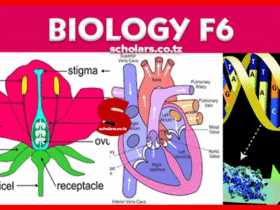
Ajira
I need
For teaching vacancy