Ajira Portal Ajira za Walimu Confirm Employer – Jinsi ya Kuthibitisha Mwajiri, How to Change EMPLOYER For Teaching Jobs 2024, Ajira Portal Teachers Employment How to Confirm Employer – Jinsi ya Kuthibitisha Mwajiri kwenye ajira portal, ajira za walimu 2024, Here scholars.co.tz you will find What’s New With Ajira Portal (Teachers) Ajira Portal Login, There is something new that trainee teachers should know about the Ajira Portal system. In order to ensure that the employment process goes smoothly and no mistakes can occur, important steps have been initiated.
WHAT IS AJIRA PORTAL?
Ajira Portal is system has been designed in order to simplify the application processes for job seekers as well as improving transparency in the recruitment process for Public Service in Tanzania.
The objective of Recruitment Portal is to improve the mode of application for all applicants applying for vacancies through Public Service Recruitment Secretariat (PSRS) by introducing a portal (Online application System) whereby, the applicants can register, create profiles, apply for available vacancies and get the feedback on their application status.
System Users
1. Applicant – Able to create an Account in the system, the Applicant will also be able to attach necessary document such as Academic certificate, to view the advertised post, to Apply the post advertised, View his application, View and Print CV and to Subscribe and
Unsubscribe to new job notifications.
2. Expert – Different experts with special skills and knowledge will be able to create account and to attach different documents such as certificates of activities they conducted.
3. Guest – Guest are the system user who have not yet registered in the system but can view all advertised post, subscribe and unsubscribe to new job notifications.
Ajira Portal Ajira za Walimu Confirm Employer – Jinsi ya Kuthibitisha Mwajiri
Each trainee teacher must log into his Ajira Portal account to confirm the necessary information related to his employment.

1. Verifying the Employer
Once you have logged into your account, you must verify your employer’s information. This is an important step to ensure that the employer you have been assigned is correct and agrees with your employment application.
If there is any discrepancy, it is best to report it early so that corrections can be made before further employment action is taken.
To enter the system, applicants should follow the following steps:
i. Visit Ajira Portal or https://portal.ajira.go.tz/
ii. Enter your username and password.
iii. Click “Login” to enter your account.
2. Confirm the Region You Chosen
After confirming the employer, check the given region. Is it the same region you chose when writing your cover letter?
Confirming the region is another important step that will help avoid confusion or being sent to an area you did not like.
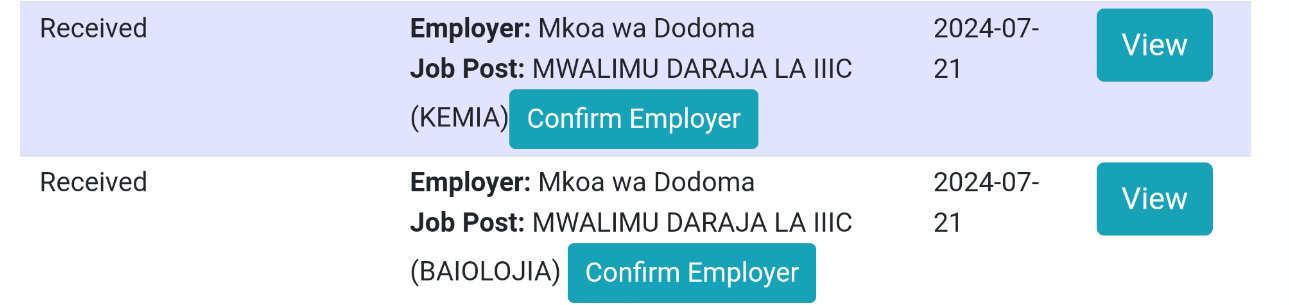
If there is an error in the assigned region, it is better to take immediate steps to contact the relevant authorities to rectify the situation.
3. Why Are These Steps Important?
This process of verifying the employer and the region aims to reduce the errors that may occur during employment.
By doing this, the government and the Ajira Portal system are helping to ensure that trainee teachers get the job opportunities they prefer and agree with.
4. Steps to Take
To successfully update your information in the Ajira Portal system follow
the following instructions;
i. Log in to your Ajira Portal account.
2. Go to the section labeled “My APPLICATIONS” in your Ajira Account Portal then click on that section; Click the word confirm employer as seen below in the picture

3. Select the section labeled “SELECT EMPLOYER” and then click on it choose the region in which you would like to work.
Verify your employer – After click confirm employer the list of All Regions will Appear then select the region which you want
5. Then you will see a message written “EMPLOYER CONFIRMED SUCCESSFULLY”. This will mean that you have successfully changed/refreshed and selected which region
would you like to work
NB:
AJIRA PORTAL CONTACT DETAILS
If there is a defect, contact the relevant authorities for correction.
Recommendations:
Call Center: 026 216 0350, +255739160350
Email: ict@ajira.go.tz, malalamiko@ajira.go.tz
Ajira Portal Login (Employment Application System)
Therefore, for those who have not yet done this, it is advisable to log into your Ajira Portal account and follow the instructions to ensure that you continue the employment process without any problems.
RED AND DOWNLOAD PDF FREE
For More Info Including Job Vacancies And Job Application Kindly Visit
AJIRA PORTAL (RECRUITMENT PORTAL) OFFICIAL WEBSITE





Leave a Reply